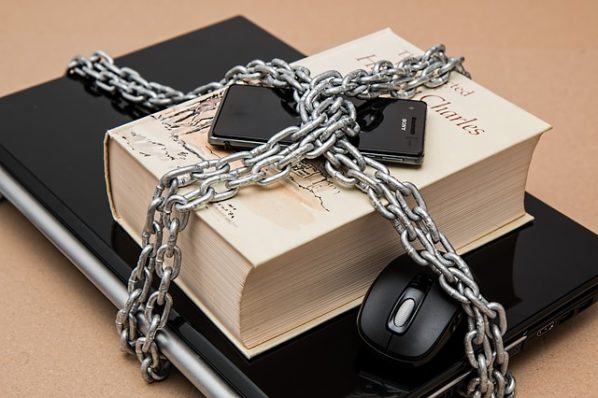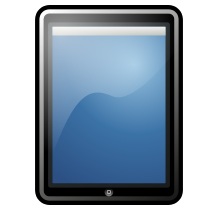Benefits of the Flutter App for Your Business
For many programmers, Flutter has finally alleviated a persistent problem. It used to be the case that developers who wanted to distribute their apps on both the App Store and the Play Market had to duplicate their efforts by making two distinct versions of their apps. Furthermore, they had to deal with the hassle of managing two independent code sets.
How to Check Out if Your Mac Has Viruses
In our article, you will find the best tips on how to check your computer for viruses. Does your Mac act weird lately, and you have no idea what to do? You can easily find out here the best tips to avoid viruses!
iBoysoft NTFS for Mac: A Complete Solution to Use NTFS Drives on Mac
Manage NTFS drives seamlessly on your Mac. iBoysoft NTFS for Mac offers read-write access, repair options, disk erasure, and file system reformatting to NTFS.
Review of iDevice Manager – IOTransfer
You may have accumulated a lot of vital information on your iDevices, and perhaps you are considering to do something about transferring it to your PC. Maybe you have photos, videos or other important files on your iPad and you want to make a backup. So an iPhone, iPod and iPad transfer software built specifically for these purposes will be of great help!
Basic MacBook Accessories You Should Have
A MacBook is a versatile piece of portable technology. Out of the box, on its own, the MacBook has features that are enough for the average owner. However, for tech enthusiasts and power users, there’s always something new to improve the capabilities of an existing gadget. A Protective Casing Your MacBook can easily be damaged by bumps or drops, so your first accessory for it should be a protective case or sleeve. Good-quality MacBook Air cases and even ones for MacBook Pro are plentiful and easily available at the popular online marketplaces, so it shouldn’t be difficult to find one that suits your needs. These items can be as rugged…
What to Know About New Voice Assistant Technology
The popularity of digital voice assistants is growing rapidly. While the initial focus of this sector was on smartphone devices, voice recognition technology is beginning to reach other areas - like the automobile and the workplace - with a gathering strength. But the most exciting arena for voice-activated software agents lies in the home.
The Future of Wearable Technology in a “Smart” World
Wearable technology is revolutionizing industries, from healthcare to fashion. Its potential for innovation and data-driven insights is vast.
5 of the Best Recent Technological Advancements
Time stands still for no-one – and neither does technology. You need only blink to have missed a series of exciting innovations that make a real difference to our everyday lives. The beauty of this is that there's always something to look forward to.
Simple and Easy Ways to Keep Your Smartphone and Data Protected
Keeping your phone safe is imperative. While we have come to depend on smart technology, it’s important to remember that our phones contain a raft of personal information. If this data or information were to get into the wrong hands, it could have a severe impact on our reputation. But, worse, it could leave us susceptible to information theft and fraud. Now, our phones don’t just contain information from emails. We use our phones for banking and other financial transactions. When it comes to keeping your smartphone safe, there are some easy and simple ways that you can do this. Lock Screen Security Even leaving your phone unattended for a…
Top 3 Reasons Why You Should Go for Android First
Android is competing with the iPhone market very well. No doubt that mobile app developers always wants to go for iPhone app development but there are numerous reasons why one should go for Android app development first.
Best ways to customize your iPad
If you have just purchased an iPad, chances are good that you are still entranced with what it can do. The newest iPads combine form and function into one impressively slender and attractive package, and soon enough, you will want to personalize the experience for yourself. Not only will personalizing your iPad give you a chance to make it more usable, it will also give it an aesthetic appearance that is closer to what you prefer. Take a few moments to consider some of the easiest and most effective ways to personalize your iPad, both inside and out. Skins When you want to make sure that your iPad has a…
How to Spot a Fake iPhone
The rate of pirated products is becoming alarming day after day to the extent that hardly can you be sure of the authenticity of any gadget you buy in the market these days. Even Apple, a well known company in the tech industry also faces this wrath and as a result most of their products would have been duplicated before the time of their release. The latest iPhone 5 that was released a few days ago has been seen before the time of release and has been selling for a cheaper price compared to the original one made by Apple. To prevent customers and lovers of Apple products from falling victim of…